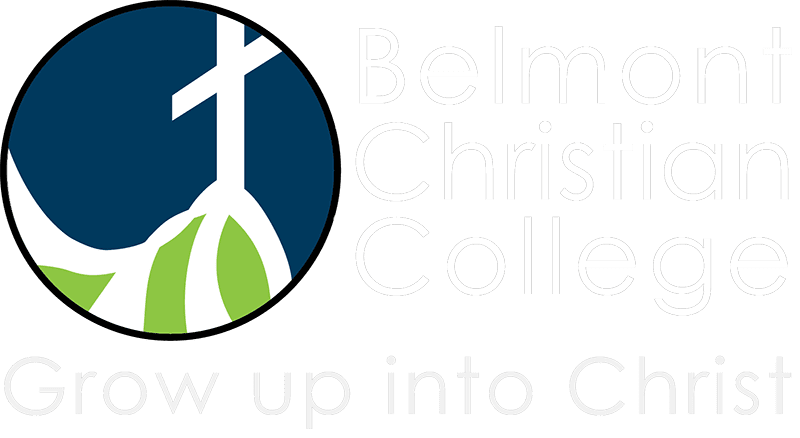Parents’ Directory
Need-to-know BCC resources
College Communication
We use the Sentral Parent App to communicate with you about your child. Some features include:
Booking Parent-Teacher Interviews
Accessing Academic Reports
Paying Tuition Fees
Submitting Student Absences
Download Sentral Parent App to your device
Primary School A-Z Guide
Secondary School A-Z Guide
Quicklinks
College Information
College Calendar (subject to change)
College Life
Who are our Primary School Grade Parents?
Online Canteen Orders
School ID: belmontcc
Password: munch2280
BCC Sports Information & Dates
ICT Support
If you require any help or advice relating to IT issues please contact our IT Department. If Secondary School students have an issue, they should join the BCC Remote Support Classroom (Code: 363v56x).
Contact IT Support | chromebooks@bcc.nsw.edu.au
Staying Safe Online
All activity on BCC accounts is logged at all times, however the College is unable to filter content while students are off site
Examples of parental control solutions
Online Safety Kit for Parents & Caregivers
Chromebooks (Years 6-12)
Purchasing Chromebooks
We partner with Learning With Technologies (LWT) to deliver Google Chromebooks. Chromebooks must be purchased directly online through the portal below, which includes the option to purchase the device on a 12-month interest-free payment plan. Once the device is selected and purchased it is sent to us, where we enrol it into our system. After this it will be made available for collection by parent or student.
Protecting Chromebooks
To protect the Chromebooks the College provides lockers for all Secondary students to use at recess, lunch and when not using their Chromebook for extended periods of time during the day. At the end of each College day, students must take their Chromebook home to complete their homework and to have the device charged and ready. No student Chromebook is to be left in the lockers overnight.
Chromebooks are required to be in a case or hard cover bag when not in use. We strongly recommend you purchase a sturdy cover to give your child’s Chromebook maximum protection and prevent costly screen damage. We don’t recommend any specific brand of case, but one that is advertised to protect a screen size of 11″ should fit well.